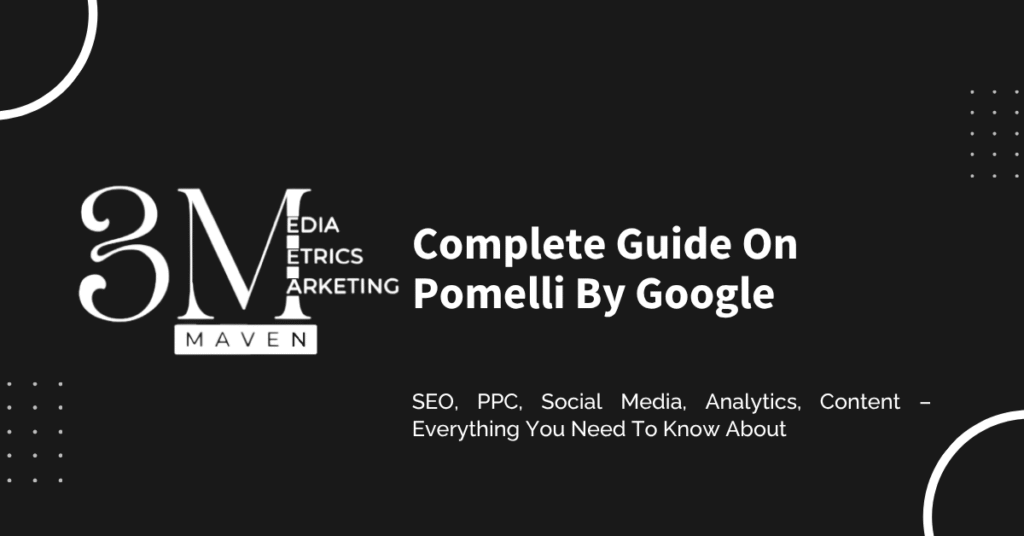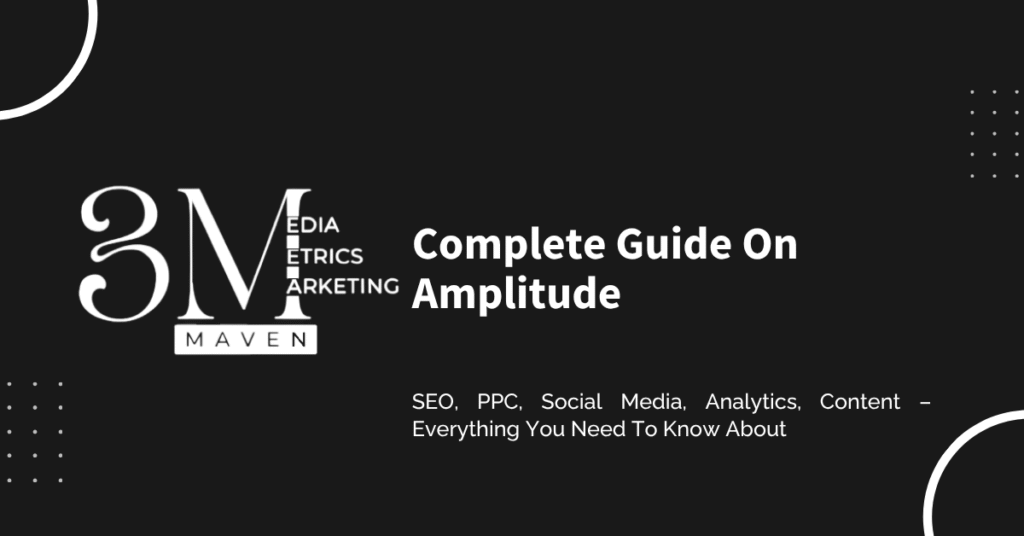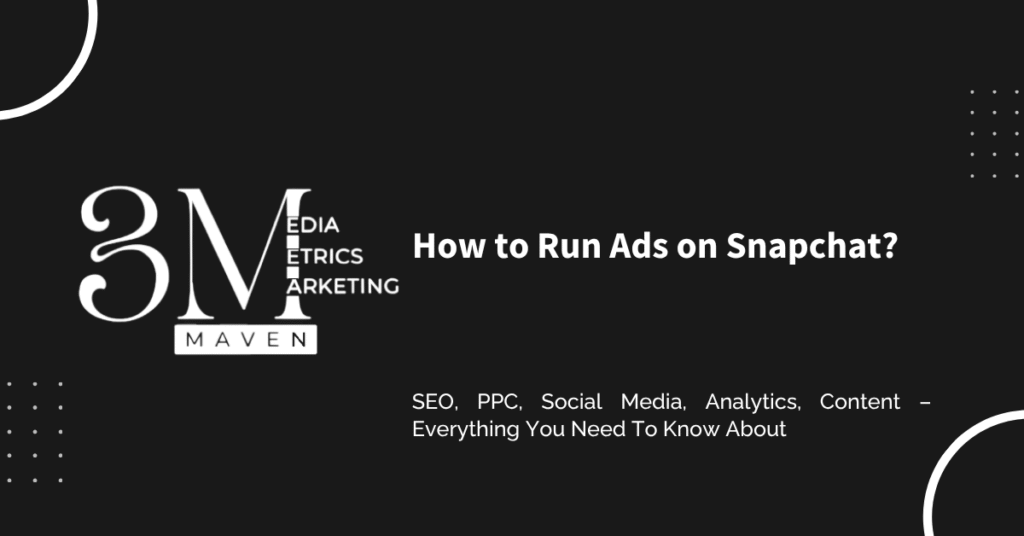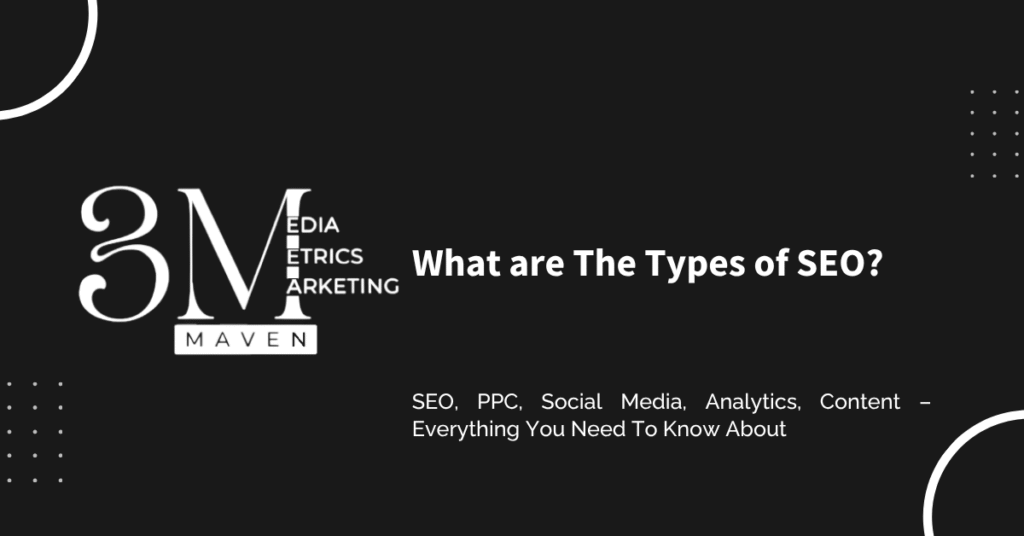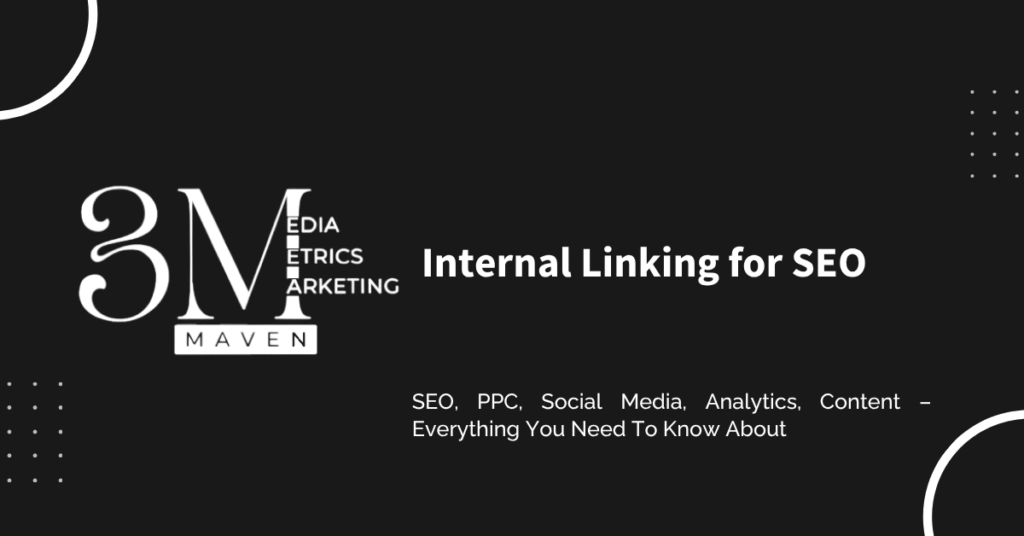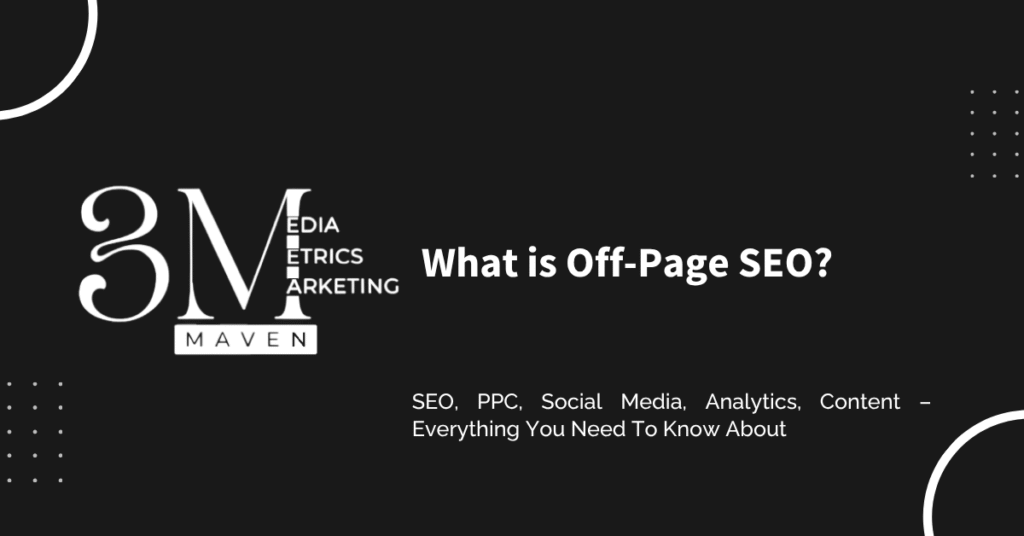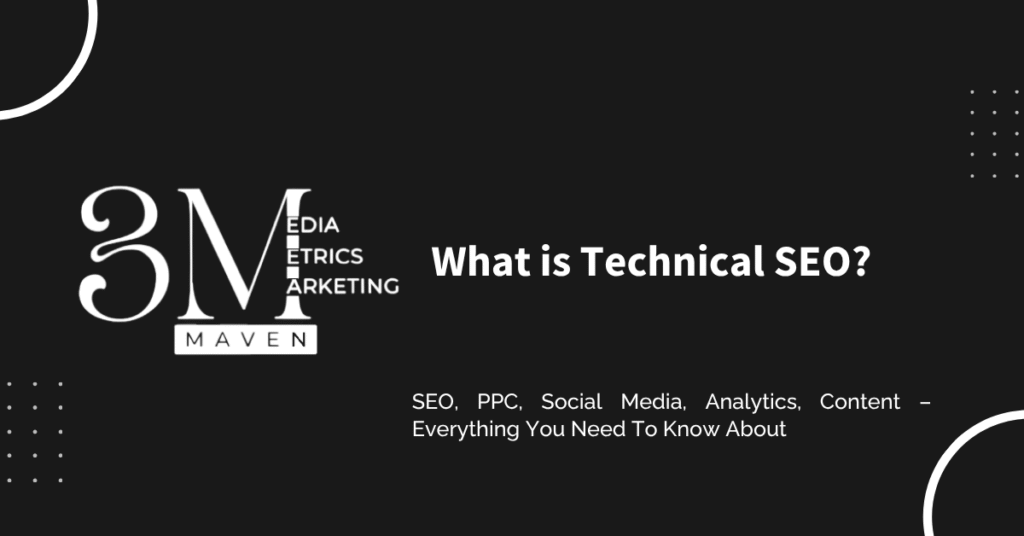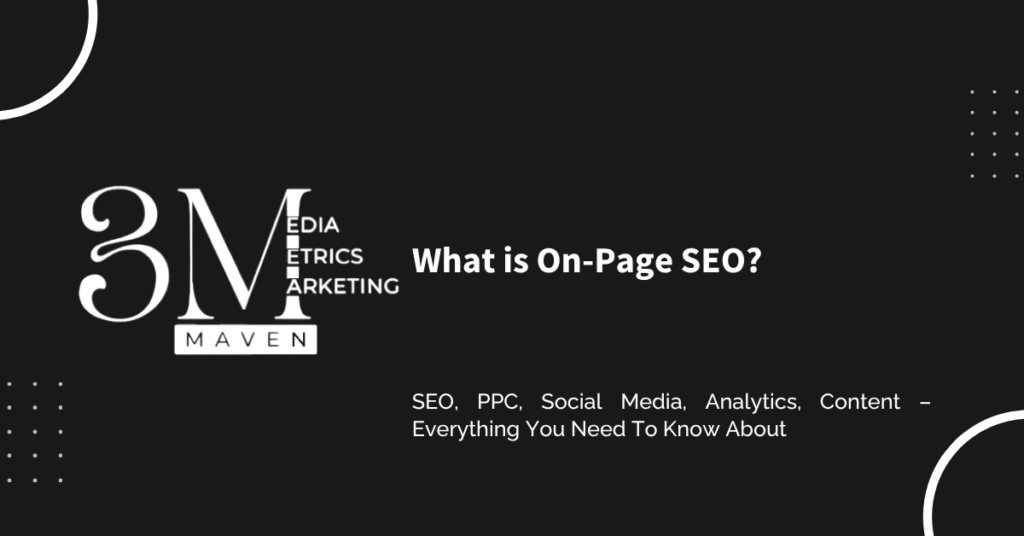What Is On Page SEO? On-page SEO refers to the practice of optimizing individual web pages to improve their search engine ranking. On Page SEO includes optimising elements like Meta Tags ( Title, Description), Header Tags ( H1, H2, H3 …. ), Internal Linking, Keyword Density. Content Structure, Content Refreshment and more. By focusing on on-page SEO, you can signal to search engines that your content is relevant, valuable, and user-friendly Why is On-Page SEO Important? The Google algorithm is always changing, but Google continues to prioritize user experience. Google recommends focusing on “people-first content.” Search engines, a core component of digital marketing, use keywords and other on-page SEO elements to check whether a page matches a user’s search intent, ultimately aiming to deliver the most relevant and valuable results. On-page SEO is essential for several reasons: Improved Search Engine Ranking: By implementing effective on-page SEO techniques, you can increase your website’s visibility in search engine results pages (SERPs). This means more organic traffic and higher chances of attracting potential customers. Enhanced User Experience: On-page SEO also focuses on creating a positive user experience. By optimizing your content and structure, you can make your website easier to navigate, understand, and engage with. Increased Conversions: When your website is optimized for both search engines and users, it’s more likely to convert visitors into customers. This can lead to higher sales, leads, and overall business success. Important On-Page SEO Techniques Several key on-page SEO techniques can significantly impact your website’s ranking and user experience. Let’s explore some of the most important ones: Keyword Research and Placing Keywords Strategically: Identify relevant keywords that your target audience is searching for. Place these keywords naturally and strategically into your page title, meta description, header tags, and content. Use keyword density strategically to avoid over-optimization. Over optimization means you should avoid keyword stuffing. Unique and Helpful Content: Create valuable, informative, and engaging content that addresses your target audience’s needs. Ensure your content is well-written, grammatically correct, and easy to read. Use a mix of text, images, and other media to enhance readability. Optimized Title Tags and Meta Descriptions: Craft compelling title tags that accurately describe your page’s content and include your target keyword. Write concise and informative meta descriptions that encourage users to click through. Use Headings & Sub-Headings (H1, H2, H3, etc.): Use header tags to structure your content and improve readability. Incorporate your target keyword into the H1 tag for added emphasis. Image Optimization: Use descriptive file names for images and add relevant alt text. Optimize image sizes to improve page load speed. Internal and External Linking: Link to relevant pages within your website to improve navigation and distribute page authority. Build high-quality backlinks from reputable websites to enhance your site’s credibility. Mobile-Friendliness Ensure your website is fully responsive and optimized for mobile devices. Google prioritizes mobile-friendly websites in search rankings. URL Structure: Use clear and descriptive URLs that include relevant keywords. Avoid overly long or complex URLs. On-Page SEO Tactics Once you will learn about the basic On-Page SEO Elements, then you can go towards some advanced On Page SEO techniques. Let’s learn some advanced techniques of On-Page SEO: Optimize for Page Speed (LCP, FID, CLS) Page speed has become increasingly important for both user experience and search engine ranking. Google has introduced several metrics to measure page speed, including: Largest Contentful Paint (LCP): Measures the perceived load time of the main content on the page. First Input Delay (FID): Measures the responsiveness of the page when a user first interacts with it. Cumulative Layout Shift (CLS): Measures the visual stability of the page as it loads. To optimize for page speed, focus on: Minifying CSS and JavaScript files: Remove unnecessary characters and code to reduce file size. Compressing images: Optimize images for web use without compromising quality. Leveraging browser caching: Store static assets locally to reduce loading time on subsequent visits. Using a Content Delivery Network (CDN): Distribute your website’s content across multiple servers to improve load times for users in different locations. Target Featured Snippets Featured snippets are highlighted search results that appear at the top of the SERP. They can significantly increase your website’s visibility and click-through rate. To target featured snippets, create comprehensive and informative content that directly answers search queries. Use clear and concise language, and structure your content using header tags and bullet points. Add Schema Markup Schema markup is a type of code that provides search engines with additional information about your content. By adding schema markup to your website, you can help search engines better understand your content and display it in rich snippets. This can improve your website’s visibility and click-through rate. There are several types of schema markup, including: Article: For blog posts and articles. Product: For product pages. Event: For event pages. LocalBusiness: For local businesses. You can use tools like Google’s Structured Data Testing Tool to validate your schema markup and identify any errors. On-Page SEO Checklist To ensure you’ve covered all the essential on-page SEO elements, consider using the following checklist: Keyword Research and Optimization High-Quality Content Optimized Title Tags and Meta Descriptions Header Tags Image Optimization Internal and External Linking Mobile-Friendliness Page Load Speed URL Structure Schema Markup Conclusion On-page SEO is a crucial component of a successful online presence. By understanding and implementing the techniques outlined in this blog, you can significantly enhance your website’s visibility in search engine results pages and attract more organic traffic. Remember, on-page SEO is an ongoing process that requires regular review and optimization. If you’re looking for expert guidance and support in implementing effective on-page SEO strategies, consider partnering with our search engine optimization services. Our expertise can help you achieve your online marketing goals and stay ahead of the competition. Meta Title: On-Page SEO | How To Optimize A Webpage Of Your WebsiteMeta Description: Understand On-Page SEO in much better way with us. Learn how to optimize your website’s pages for better search engine rankings and increased traffic.